
How To Setup IPTV m3u On Smart TV ?
1 – Search for the ‘Smart IPTV ’ application on your Samsung/LG TV screen.
2 – Open the Smart TV app.
(You’ll read on your screen that you have a free test of this App for only 7 days, then you will have to make a donation of 5.49 Euro at this link http://siptv.eu/activation/ to get a lifetime activation ).
3 – Your MAC Address displayed on your screen, write it down.
4 – Browse to the website http://siptv.eu/mylist/
5 – Enter your MAC Address that you noted before from the Smart IPTV App.
6 – choose file and click upload
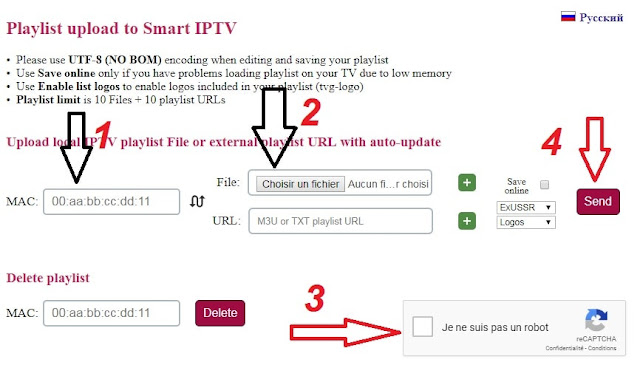
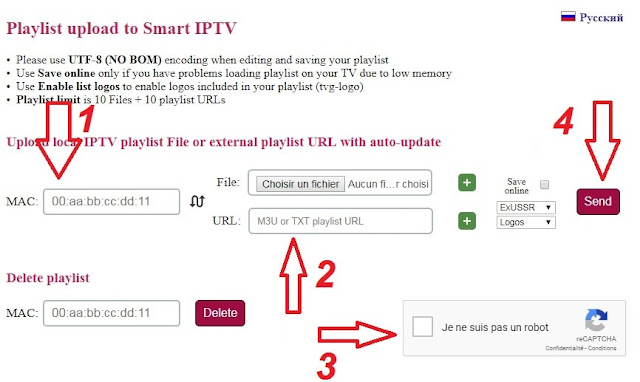
8 – Go back to your TV and Restart the Smart IPTV app.
9 – Your channels list should be loaded.





No comments:
Post a Comment