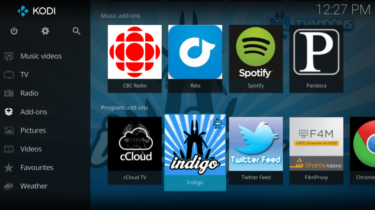
How to Setup iptv M3U Playlist in Kodi ?
1 – From the Kodi home screen, navigate to Add-ons > My Add-ons > PVR.
2 – Click on PVR IPTV Simple Client > Configure
3 – Under M3U Play List URL, enter in your .m3u file address and then click on OK.
4 – If you had the PVR IPTV Simple Client Enabled already, it should refresh and tell you how many channels were loaded in the top right corner.
4 – If PVR IPTV Simple Client is Disabled, click on the Enable button.
5 – Back on the Kodi home screen, click on TV to launch your M3U playlist and view what live IPTV channels have loaded.
6 – If you don’t have the TV icon on your home screen, navigate to Settings > Interface > Skin > Configure Skin > Enable TV and it will now be added to your main menu.





No comments:
Post a Comment